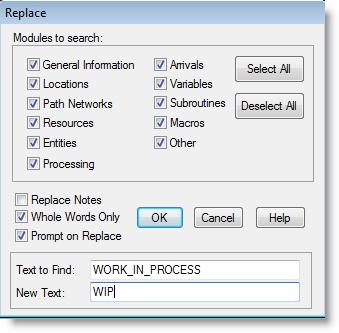
You are here: Using Auxiliary Tools > Expression Search > Replace Expression
The Replace Expression option allows you to find each occurrence of an expression in a model and replace that expression with a new expression.
How to replace an expression with another expression:
1. Select Replace... from the Expression Search submenu.
2. Supply the necessary details in the Replace dialog box shown below. Clicking Select All or Deselect All button will check or uncheck every module.
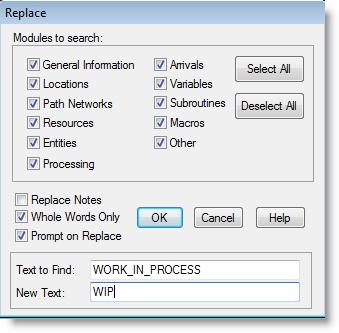
3. Click on OK. If you have chosen "Prompt on Replace," ProModel will then display the following dialog box if it finds the text you specified.
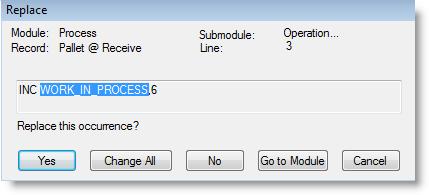
4. Choose:
Yes to change the text and search for the next match.
Change All to change every match.
No to skip this match and search for the next match.
Go to Module to edit the text directly.
Cancel to leave the match intact and stop searching.